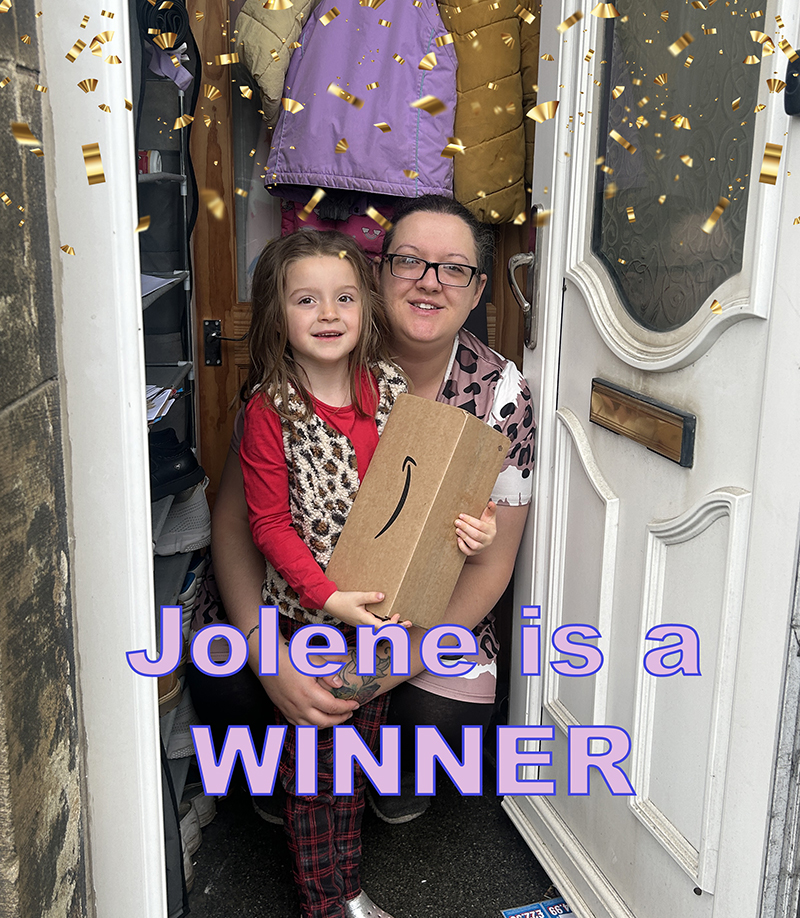What our customers say
"This was my first win, Fred was super helpful and informative. The site is really easy to navigate. Some great comps on at the moment would highly recommend. Thanks again 😄"
"I won the computer game console. It’s brilliant such a great prize. Fred was in touch literally straight away and I received my prize the next day. The site is very easy to use and things are clear of how to enter the competitions. I hope this idea goes from strength to strength for you both. I look forward to entering more competitions and fingers crossed for another win. Thanks again guys. Xx"
"I won the meal for two at 'Reform Inn' in Leek 😁👍x Quick response money put in my bank straight away. will keep entering the comps 👍x Would highly recommend this site 😁"
"I won a meal for two at the Sycamore Inn. Received a message to inform me of the win and payment was made as soon as I provided my details. Site is very easy to use. Will continue to play and keep my fingers crossed."
"I won the free takeaway and Fred messaged me straight away and the money for the takeaway was in my account within minutes. I can’t recommend The winning odds highly enough. Thank you for my prize, hopefully more to come ⭐️ ⭐️ ⭐ ⭐ ⭐ 😁"
"I won a draw following a quiz on here. Fred contacted me straight away and ordered my prize. He was in touch more than once to let me know about delivery etc and even dropped my prize off personally. We won a games console stick with literally hundreds of games loaded onto it and 2 controllers. Hours of fun to follow with this! This was a free quiz and the site is really easy to follow and everything is clear on each competition. I can't wait to see what the future holds for this group and hope it continues to grow from strength to strength. I 100% recommend this group and here's to more good luck 🤞"
"I recently won a meal for 2 🥳 was contacted and sent the cash straight away. All I did to enter was like a post and comment. So easy and completely free. Some amazing competitions on this page. Excited to enter more and hopefully win again 🤞 Haven't had chance to go for the meal yet but will send some pics when I do 😊⭐️⭐️⭐️⭐️⭐️"
Frequently asked questions
Everything you need to know about raffle competitions.
How do I enter a competition?
- Choose the raffle you would like to enter.
- Select either (a) a number or numbers from the ticket selector or (b) by the lucky dip (each being a separate entry)
- Checkout with your payment details.
- Note the confirmation screen and receive an email stating your Entry Number(s).
- Check your entries against the entry list at the foot of each Raffle page.
OR
Register online and then send us your postcard entry/ies (see the T&Cs, Schedule 1) and get a random number(s) selected for you.
Can I enter more than once?
Yes, you can enter as many times as you like into the same Raffle, up to the maximum stated on the Raffle page.
If you exceed the limit of entries allowed per person, you will receive notification to the effect that you know you cannot enter any more into that same Raffle.
(For full details, see the T&Cs.)
How is the winner picked?
When the Raffle closes, it will appear on the Closed Raffles page. You will be able to see a list of all entries. Please follow us on social media and make sure to have your notifications on. The draw will be live and will employ the Google Random Number Generator, or similar technology. The winner will usually be called up during the live draw.
(For full details, see the T&Cs.)
How is the prize delivered?
After the winner is announced, we will get in touch to arrange a suitable delivery time and date. If the winner is local, we may hand-deliver the prize.
(For full details, see the T&Cs.)
Can I come to the live draw?
All draws are carried out through our social livestreams. You will not be able to attend the physical draw, but you will be able to watch it live.
What if the winner doesn't answer on the live draw?
We will have all the winners’ contact information, so we will get in touch with them via those details after the livestream has ended, if we cannot get a hold of them during the live draw.
(For full details, see the T&Cs.)
Which cards do you accept?
We accept only Visa and Mastercard.
What happens if a competition doesn't sell out?
We will draw the prize even if the Raffle does not sell out.
(For full details, see the T&Cs.)
How do I enter for free?
How do I close my account?
Send us an email to [email protected] with the subject ‘CLOSE MY ACCOUNT’, from the same email address as you use for your account.
(For full details, see the T&Cs.)
How do I remove my saved cards?
Go to your account dashboard by clicking on ‘MY ACCOUNT’, then on ‘PAYMENT METHODS’. There you can remove any saved cards.
(For full details, see the T&Cs.)